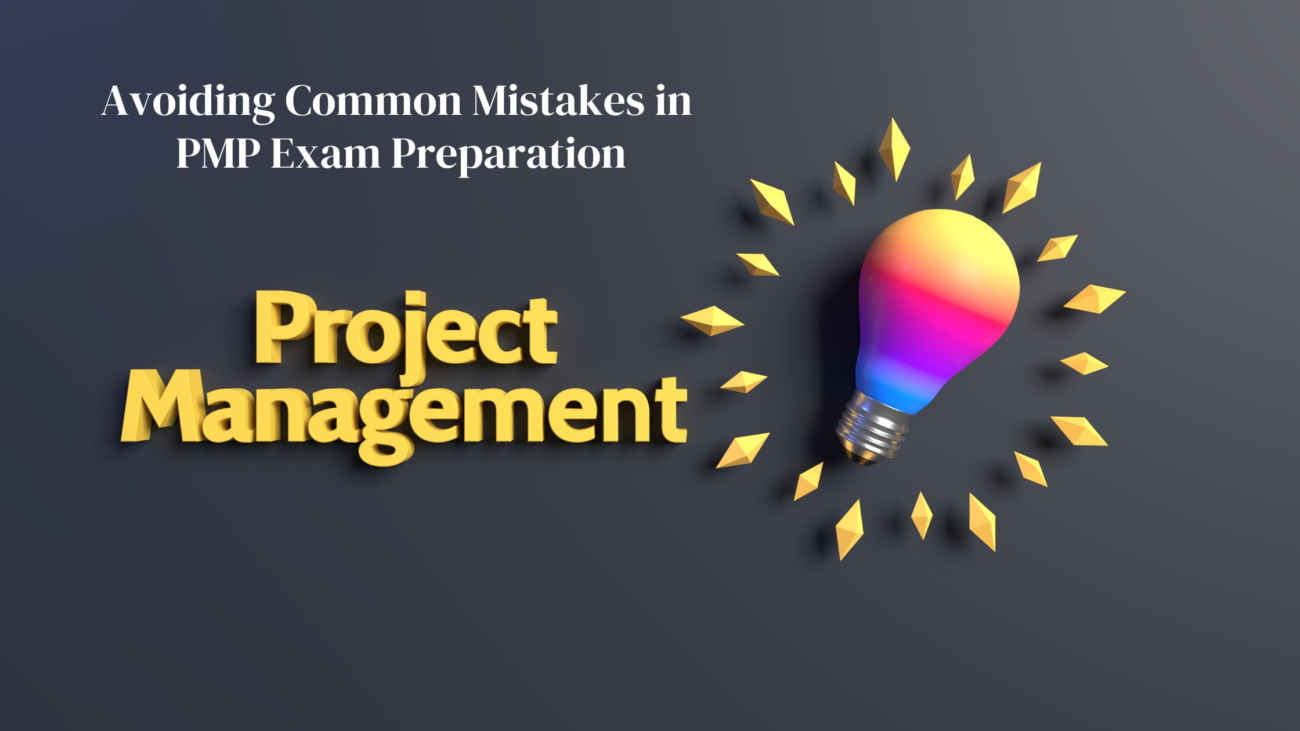Introduction
Cost estimating is a critical aspect of project management. It involves predicting the cost of resources required to complete project activities. This article will discuss four primary cost-estimating techniques: Analogous Estimating, Bottom-Up Estimating, Parametric Estimating, and Three-Point Estimating.

Analogous Estimating
Analogous estimating, also known as top-down estimating, is a technique that uses the cost of previous, similar projects as a basis for estimating the cost of the current project. It is a quick and relatively simple method, but its accuracy depends on the similarity between the current and past projects.
The Key Features of Analogous Estimating
- Expert Judgment: Often performed by experienced project managers or team members who can draw insights from previous projects.
- Historical Data Utilization: Relies on documented metrics from earlier projects.
- Simplicity: Provides quick estimates without requiring detailed project breakdowns.
- High-Level Overview: Offers an overview rather than granular details, useful for early project phases.
Strengths of Analogous Cost Estimating
- Time Efficiency: Analogous cost estimating is a rapid method since it avoids in-depth analysis of all project activities.
- Low Resource Requirement: The simplicity of the method ensures minimal resource usage.
- Early Feasibility Analysis: Ideal for determining whether a project is financially feasible during initial stages.
- Ease of Use: With the right data, it is straightforward to implement, particularly in organizations with a robust repository of past project data.
Weaknesses and Limitations of Analogous Estimating
- Dependency on Data Quality: The accuracy of an analogous estimate heavily depends on the availability and relevance of historical data.
- Lack of Detail: It provides a broad estimate, which might not be suitable for detailed project planning.
- Potential Bias: Estimates can be influenced by subjective judgment or misaligned comparisons.
- Limited Accuracy: If the projects being compared differ significantly, the estimate could lead to errors.
Applying Analogous Estimating in Practice
When implementing analogous estimating, it is critical to ensure the projects being compared are as similar as possible. This includes:
- Scope: The projects should have comparable scopes to ensure relevant cost metrics.
- Complexity: Projects should have similar technical and logistical demands.
- Environment: The external factors, such as economic or market conditions, should align.
- Resources: Similar skill sets and resource availability should be considered.
For instance, analogous estimating might be used in IT projects by comparing the development costs of applications with similar functionalities.
Analogous Estimating vs. Parametric Estimating
While analogous estimating relies on comparisons with similar projects, parametric estimating uses statistical models and quantitative data to generate estimates. Analogous estimating is quicker and simpler but less precise, while parametric estimating provides more detailed and accurate projections if sufficient data is available.
Best Practices for Analogous Estimating
To enhance the reliability of analogous cost estimates:
- Maintain Detailed Historical Records: Comprehensive data on past projects ensures more reliable comparisons.
- Combine with Expert Judgment: Engaging experienced professionals helps refine estimates.
- Adjust for Variables: Consider inflation, technological advancements, or resource availability when using historical data.
- Validate Against Multiple Projects: Cross-check estimates with data from several similar projects to ensure consistency.
Analogous Estimating in the PMBOK Guide
According to the PMBOK Guide, analogous estimating is a technique under the “Estimate Costs” process in the Project Cost Management Knowledge Area. It is a recognized and validated approach particularly useful when detailed scope is unavailable or during high-level strategic planning.
Bottom-Up Estimating
Bottom-up estimating involves estimating the cost of individual activities or work packages, and then rolling up these estimates to get the total project cost. This method is more accurate than analogous estimating, but it is also more time-consuming.
Characteristics of Bottom-Up Estimating
- Detail-Oriented: Each component of the project is analyzed individually.
- Highly Accurate: Provides a precise estimate when supported by comprehensive project data.
- Time-Consuming: Requires significant effort and time for data collection and analysis.
- Expert-Driven: Relies on subject matter expertise for accuracy.
Strengths of Bottom-Up Estimating
- High Accuracy: By focusing on the smallest work elements, the method minimizes errors and assumptions.
- Comprehensive Understanding: Encourages a deep dive into project components, leading to better control and planning.
- Flexibility: Allows adjustments to individual components without disrupting the overall estimate.
- Transparency: Provides stakeholders with clear, detailed insights into project costs and timelines.
Limitations of Bottom-Up Estimating
- Time-Intensive: Gathering and analyzing data for every activity can be laborious.
- Resource Demands: Requires input from multiple team members and may involve extensive documentation.
- Potential for Overhead: Managing detailed estimates for large projects can create administrative burdens.
- Dependent on Data Quality: The accuracy is directly linked to the quality and reliability of the input data.
Applications of Bottom-Up Estimating
Bottom-up estimating is particularly useful in scenarios where precision is paramount. Common use cases include:
- Large-Scale Construction Projects: Where detailed cost breakdowns for materials, labor, and equipment are necessary.
- Software Development: Estimating time and cost for coding, testing, and deployment activities.
- Manufacturing: Where individual components of a product are costed separately.
- Complex Projects with Defined Scope: Ideal for projects with well-documented requirements and work breakdown structures (WBS).
Steps in Bottom-Up Estimating
- Define the Scope: Break down the project into smaller components using a work breakdown structure (WBS).
- Estimate Each Activity or Work Package: Gather data and involve subject matter experts to estimate costs and durations for each activity.
- Aggregate Estimates: Combine the individual estimates to calculate the total project cost or timeline.
- Validate Estimates: Cross-check with stakeholders or historical data to ensure accuracy.
- Document and Monitor: Maintain records of the estimates for reference and future adjustments.
Comparing Bottom-Up Estimating with Analogous Estimating
| Feature | Bottom-Up Estimating | Analogous Estimating |
|---|---|---|
| Detail | High detail, focuses on individual components | Low detail, relies on comparison with past projects |
| Accuracy | Highly accurate | Moderate accuracy |
| Time Requirements | Time-consuming | Quick to implement |
| Complexity | Complex due to granularity | Simple and straightforward |
While bottom-up estimating is more accurate, it may not be feasible for projects in the early planning stages where analogous estimating provides faster results.
Best Practices for Bottom-Up Estimating
- Create a Detailed WBS: The foundation of bottom-up estimating lies in an accurate and comprehensive work breakdown structure.
- Leverage Expert Input: Collaborate with team members who have relevant expertise for specific tasks.
- Use Estimation Tools: Employ project management software to streamline data collection and analysis.
- Incorporate Contingency: Account for uncertainties by including buffers for risks and unforeseen expenses.
- Continuously Review Estimates: Update estimates based on new information or project changes.
Bottom-Up Estimating in the PMBOK Guide
The PMBOK Guide identifies bottom-up estimating as a detailed technique used in the “Estimate Costs” and “Estimate Activity Durations” processes under Project Cost Management and Project Schedule Management. It emphasizes the method’s role in providing precise estimates critical for project planning and budgeting.
Parametric Estimating
Parametric estimating uses statistical modeling to predict project costs. It involves determining the unit cost or duration and the quantities required for the project. This method can be highly accurate if the underlying data and models are reliable.
Three-Point Estimating
Three-point estimating is a technique that takes into account the uncertainty and risk inherent in Cost Estimating Techniques. It involves making an optimistic (O), most likely (M), and pessimistic (P) estimate for each activity, and then calculating an expected cost (E) using the formula E = (O + 4M + P) / 6.
Conclusion
Understanding these cost estimating techniques is crucial for anyone preparing for the PMP exam. They provide a framework for predicting project costs and can help project managers make informed decisions about resource allocation.